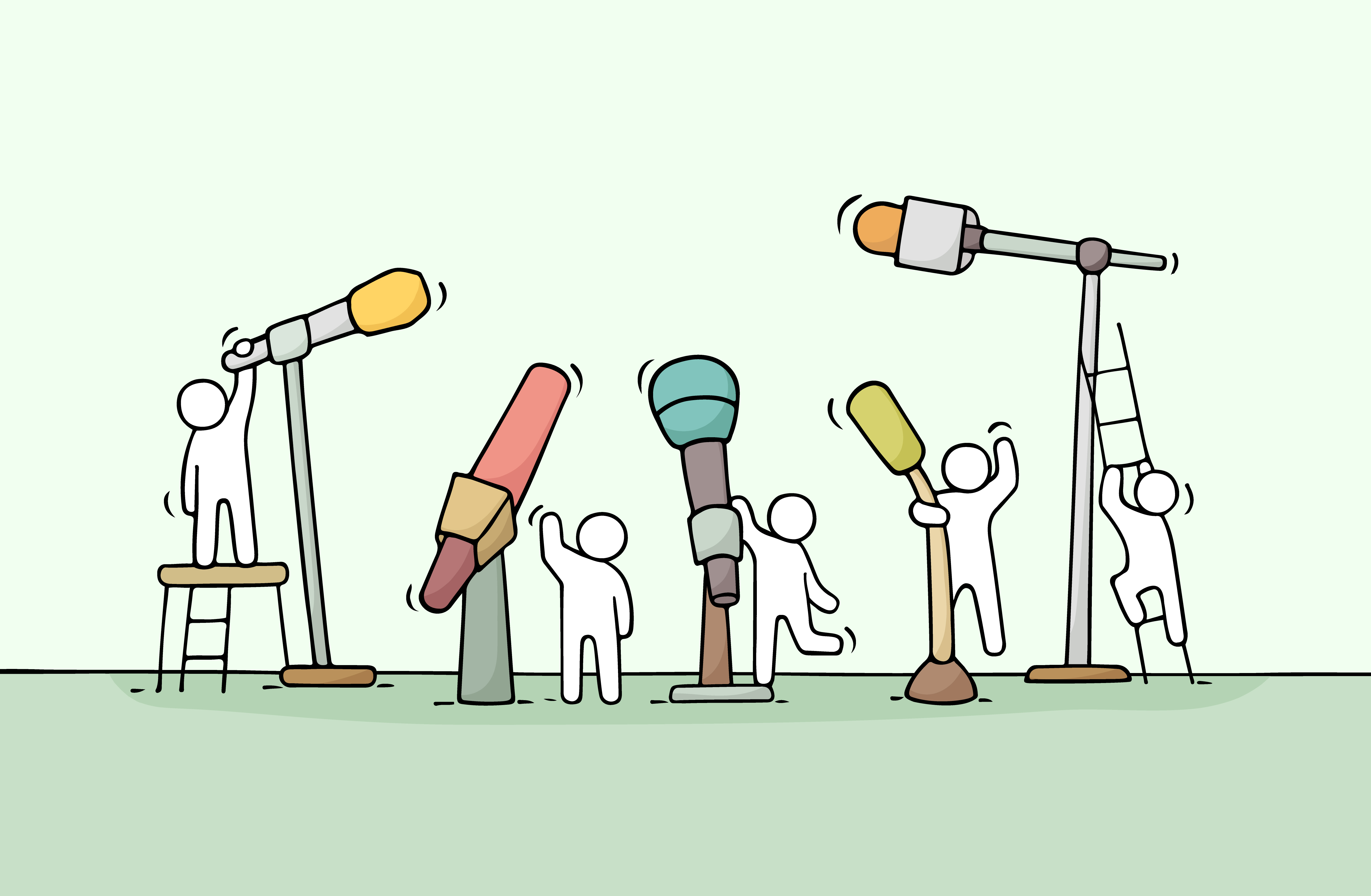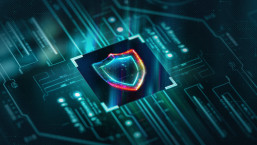Even though the first part of this series has not yet been published at the time of writing, it will not surprise me if some of the feedback is along the lines of "If his advice is so good, why doesn't he follow it himself?" Well, maybe you need to consider me as a signpost rather than a fellow traveller on the road to success in presenting: I don't have to go there myself. (Certainly not at my age…)
Nevertheless, as someone whose panic in front of a microphone verges on the pathological, I’ve had to learn strategies to alleviate its impact on the public speaking that I occasionally have to do (and the musical performances that I do far more often: unfortunately, the skills required for public speaking and public performance are not all transferable).
Follow, as best you can, good public speaking practice
Maintain eye contact with the whole of your audience as best you can. If you read from a script, it is still possible to look up from your notes quite frequently. You could even write cues into your script, where a couple of seconds’ pause to let a point sink in will also give you time to engage at eye-level with the audience. Don't focus on the same one or two people every time, or for too long: they may start to feel they've identified their secret stalker.
While I don't advise letting your eyes dart all over the place like you're watching some demented virtual tennis match, do try to cover all areas of the auditorium as frequently as possible.
There are, of course, other ways to engage with your audience: stopping to ask for responses to a question, for instance, or taking a count of people who meet a specific criterion.
Microphone technique
Practice the use of the microphone (as far as possible – it's probable, of course, that you won't be able to practice with the setup you'll actually use for the presentation, unless you manage to get a few minutes between sessions or before sessions begin).
This is potentially a huge topic, and I have to admit that I'm more familiar with mic techniques for singing, which is a whole different ballgame. I sometimes feel that the universal use of clip-on radio mics has actually robbed us of some of the dynamic flexibility (audio-wise) that is available to the practised user of a regular microphone. On the other hand, if the radio mic (or any 'hands-off' lavalier mic/lapel mic/clip mic) is properly placed, it has at least two advantages for the novice presenter.
Firstly, such mics release you from a disadvantage common to lectern mics or any statically positioned mic, which is that they (obviously) don't allow the speaker to move around. While too much movement – especially pacing – may be distracting, movement can be used to increase your engagement with the audience. It may also be beneficial if you use props, since they don't all have to be piled up in one place. On the other hand, if you're going to be heavily reliant on your speaker notes, you can make it less obvious that you are reliant, as long as you don't stand there with your eyes permanently fixed to the paper, since the notes are probably not directly (and distractingly) within sight of the audience.
"Whatever the length of your slide, bear in mind that some of your audience may find it fascinating enough to copy or summarize it"
Another advantage is that headset mics tend to be placed (or should be) where they don't pick up the direct blasts of air from plosive or stop consonants (p, t, and b in particular) or the unwanted hissing of sibilants ('s', 'sh', 'ch' et al). Lectern mics – or, come to that, other PA mics (handheld or on mic stands) – are often subject to these problems, especially when used by inexperienced speakers. However, the positioning of the lectern mic can reduce the risk of unwanted, distracting transient noise such as 'popping' and sibilance. I haven't had the opportunity to test this personally as my studio equipment is quite different, but Lisa B. Marshall suggests that 'you’ll want them about eight inches, or two hand widths below your chin and as close to the center of your body as possible.'
In the studio or on the concert stage there is a whole raft of other technical solutions for dealing with these and other issues. For instance, vocal compression can be used to keep the sound level fairly consistent) and pop filters reduce 'popping' from aspirated plosives by shielding the mic from direct blasts of air – say 'pop' or even 'popshop' into an unshielded mic and you'll get my meaning! However, when presenting in a context where such aids aren't available (like many conference stages and too many open mics), the speaker can reduce the problems dramatically by adjusting the angle at which he or she speaks into the mic. A couple of very well-known tongue-twisters can help here. If you can say 'Peter Piper picked a peck of pickled peppers' and 'She sells sea shells on the sea shore' into the mic and you can hear it come to you from the PA but without added pop and hiss, you're probably at about the right angle and distance. And testing in that way is at least slightly more interesting than 'Testing, testing, one, two, three, four…'*
A couple of other things:
- Don't tap the mic to check that it's on. Apart from the fact that (some) mics are more fragile than you might think, you will probably upset the sound engineer. And probably irritate the audience. If you ask whether it's working, the chances are that someone will tell you!
- The point of the mic is that you don't have to shout. If you can project to a large auditorium without amplification in the way that a veteran stage actor or opera singer can, fine, but either do that without the mic, or stop projecting and just speak conversationally into it. (By conversationally, I mean as you would speak without the mic: I don't mean that you can't use deliberate variations of tone, volume and pitch.)
- Less audibly, it doesn't take long to forget that you're actually talking into a headset or lapel mic, so it's one less thing to worry about, as long as you're confident that people are able to hear you.
Pace and pitch
If, like most people, you tend to talk too fast when nervous, that's likely to screw up your timing, but – even worse – it can alienate the audience. For those in the audience whose hearing is not what it used to be, or are not fluent speakers of English, this can make your presentation literally incomprehensible. You may find that nervousness raises the pitch of your voice: if you control this, it will tend to make you sound calmer and more in control. In particular, lowering pitch at the end of a statement sounds more authoritative. If your pitch rises towards the end of a sentence, it sounds like a question, rather than a statement. Avoid speaking in a monotone, and don't feel that you must fill every silence with words. A pause before making a point emphasises that it's a key point: a pause afterwards gives the audience time to digest it. And vocal fry, especially when close-miked, is not only annoying to some but hard to parse for those of us whose hearing is imperfect.
Engage with your audience
It’s better to talk to a conference audience than to the person introducing you, even if he or she is going to give you a little token of the organisers’ appreciation afterwards. Let me expand on that…
- On no account spend the entire presentation with your back to the audience, reading off the slide screen. In fact, I don't generally recommend that you spend any time with your back to the audience, if you can avoid it. I once saw a band at an open mic night where the singer stood with her back to the audience, maintaining eye contact only with the guitarist. This is not a good idea: I hated them immediately and have no idea whether they were actually any good or not, because I couldn't see why I should care. You may not want to be there, but you don't want to make that too clear to your audience, or they won't want to be there either.
- Actually, don't read off the slide screen at all, unless you have reason to believe that some people in the audience won't be able to read it. If the slides are acting as your speaker notes, there are almost certainly too many of them, and each slide is almost certainly too long and cluttered to be useful to the audience. I read somewhere that the ideal length for a slide is one word. I think that's a little exaggerated, but several paragraphs on a single slide is a guaranteed disaster. Of course, it's not a bad idea to check that the slide on the screen is the one you're talking about, and if you have eye-catching animations and such in your presentation… Well, good for you, but you'll need to check that you're where you think you are on the slide. And all this is extra pressure, when you're at the start of your career as a presenter.
- It may seem obvious, but don't stand between the projector and the screen: a slide isn't improved by being part-projected onto a lumpy, shadow-casting human. While some presenters find it useful to be able to move across the stage – and will therefore find a lectern mic restricting – there's a great deal to be said for using a laser pointer (or the 'laser pointer' tool built in to recent versions of PowerPoint) rather than standing in front of the screen using your arm to point to something you want to emphasise, since you can use it from anywhere on the platform without needing to block anyone's view.
Is your presentation a keeper?
Good PowerPoint skills can help to compensate for lack of charisma in a presentation– not so much the use of spectacular audio, eye-catching transitions and movie effects, which can actually be pretty annoying if overdone, but more basic skills like good composition and formatting and, most of all, readability, at least make at likelier that the visuals will get some of the message over. And yes, I am planning to expand on that in due course.
Whatever the length of your slide, bear in mind that some of your audience may find it fascinating enough to copy or summarize it. Not everyone has a handy compact camera – or phone – capable of taking good photos in a darkened auditorium, even if the conference allows the use of cameras (and some very good presentations come with slides that aren't particularly camera-friendly – something to think about when you're thinking about how your slides are formatted). The longer your slide, the more time they need it onscreen while they're taking notes. You may recall that I'm not actually a fan of long slides, except maybe in ballet or ice-skating (and even then, only as a spectator, not as a participant).
"Avoid speaking in a monotone, and don't feel that you must fill every silence with words"
Of course, you may not want to keep your slide onscreen too long if it interferes with the general flow of the presentation. If you plan to have your slideshow available online, make that clear from the start. If you can't predict the URL, give them one (or even an email address) where they can get a copy after the conference (or even the presentation). This takes the pressure off anyone in the audience who's worried that they might miss something. But it also reassures them that you're providing them with material that has a life of its own, not just a fire-and-forget exercise in self-promotion.
In spite of all that excellent advice (well, I think it's good, but I may be biased…), some of us are always going to be disadvantaged in some sense: a physical or neurodivergent disability that impairs clear speech, for instance. While one of the joys of an international conference is that we benefit from insights from many sources and places, that also means that many people with something important to say are not as fluent in English as in their own native language. However, my own experience of the best conferences is that people tend to be very forgiving as long as a presentation is based on good content. In the end, what matters to an audience is knowing more when a presentation is over than they knew at the start. Ensuring that they have access to good hard or soft copy long after the conference is over is a way of maximizing that benefit.
In the next part of this series, I'll have more to say about how to set about ensuring that both the speaker and the audience are comfortable enough to make the experience positive for both.
*I'm indebted to Nick FitzGerald for this theatre joke:
Q: How many sound technicians does it take to change a light bulb?
A: Two…, one-TWO, two…